 +
+

Toggle Classification window on/off

Toggle class colorizing

Toggle between 2D and 3D

Rotate left in 5 degree increments

Rotate right in 5 degree increments
 +
+ 
Rotate left in 45 degree increments
 +
+ 
Rotate right in 45 degree increments

Zoom Extents

Zoom In

Zoom Out

Pan right

Pan left

2D and 3D mode Pan forward. Vertical Crop Raise Upper Limit
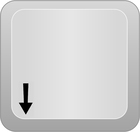
2D and 3D mode Pan back. Vertical Crop Lower Upper Limit
 +
+
Vertical Crop Raise Bottom Limit
 +
+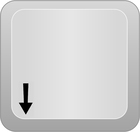
Vertical Crop Lower Bottom Limit

Toggle Map on and off

Toggle Ortho on and off

Increases viewer elevation of terrain.

Decreases viewer elevation of terrain.

Inserts point on nearest segment
 +
+

Start Classification
 +
+

Select the Match button for Localization
 +
+

Toggle Display Classification Edit dialog
 +
+

Reassign selected to last class used

Fit view to screen

Backs previously entered points out one at a time.

Remove area entered