The Dirt.Simple Express - Winter 2021
AGTEK Releases Gradework Version 1.06
AGTEK recently introduced a significant upgrade to Gradework with version 1.06. This version (available here) adds several new features to all the integrated products for Gradework, Materials, Undergournd and Highway. New features includes a brush tool for fast determination of balance regions, the ability to create stringless alignments, and improved insertion of PDF plan sheets and drone images. Click here to view a short video on the new features.
BRUSH TOOL FOR BALANCE REGIONS
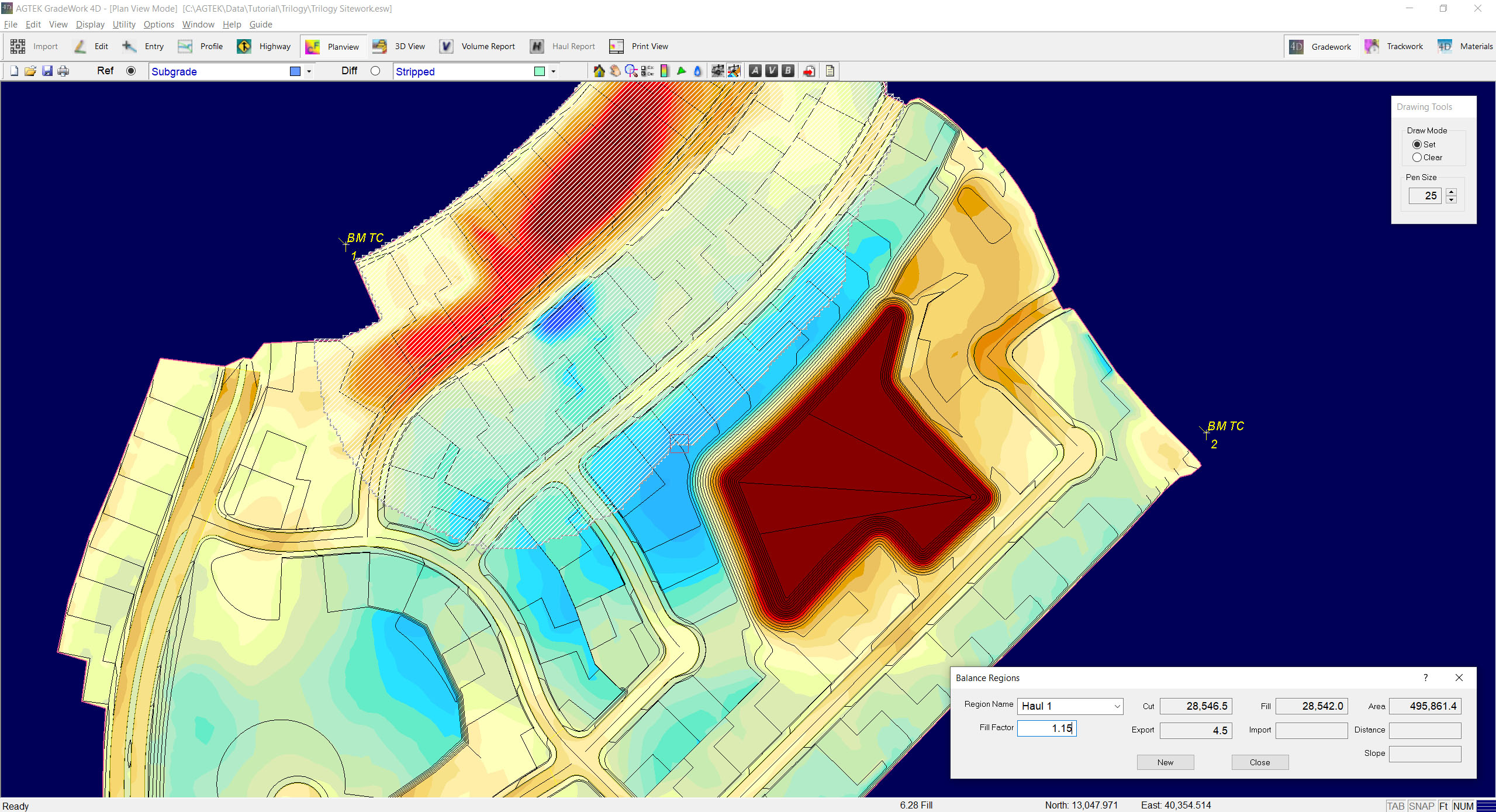
Gradework has added a brush tool in Planview mode for quickly and easily calculating Balance Regions. To use the tool, click the Add Region Brush button. Name the region and enter the compaction factor. Draw around an area and accumulate cut or fill as you go. If you accumulate too much cut or fill, right click to clear the volume. Right click again to toggle back to set. When the region is balanced, click New to add a new region. Use the tool to help analyze and balance the cut/fill areas on your jobsite. Watch the video on how to use the brush tool here.
CREATE STRINGLESS ALIGNMENTS

AGTEK has added a new modeling utility aimed at stringless curb and gutter machines. Create your surface model using the current tools already available in Gradework. Import the CAD file containing the curb lines. Quickly conform the lines to the surface or add elevations manually. Send the Stringless Alignments to Highway mode to verify the alignments. Export the alignments to an XML file that can be loaded into your automatic curb and gutter machine. This functionally supports Leica, Trimble and Topcon machine Control system. Watch a short video on the procedure here.
MATERIALS APPLY SECTIONS NOW SUPPORTS REPORT REGIONS
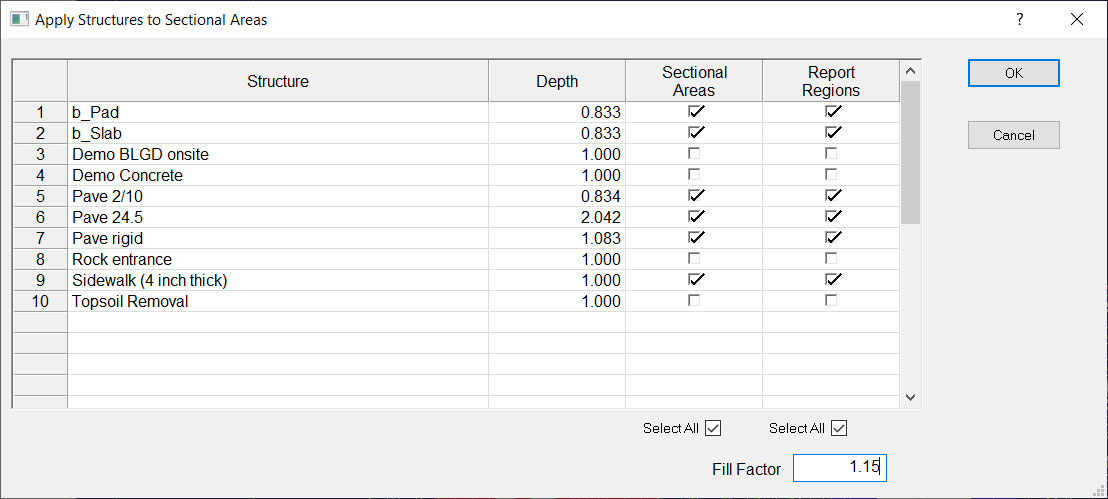
In the latest version of Gradework’s integrated Materials application, when applying the sectional to the design, you may also assign the structures as Report Regions. Check the desired structures to be used as either Sectional Areas or Report Regions. Check Select All if you want all the structures to be transferred. Enter the desired Fill Factor. The fill factor will be applied to all the report regions.
Coming Soon! AGTEK SmartPlan Materials

AGTEK will soon release SmartPlan for Materials. View your material takeoffs on your phone or tablet and calculate all material quantities required to complete construction in the field. Manage procurement of all length, area, count and volume construction materials right on site. Mark areas of completion for tracking production. Harness the power of AGTEK mobile apps to get the most out of your takeoff and models.
Customer Spotlight - Taylor's Excavators Inc.
Taylor's Excavators Inc. has been a family run business since 1954. They specialize in commercial and residential sitework and underground utilities. We got to talk to Brad Mills, the GPS Manager for Taylor's, and learn more about how they use AGTEK to build their GPS models and track project progress with drone data. Click here to view the full interview to see how they've implemented AGTEK on their earthwork projects.

Leverage the Power of Drones
AGTEK provides an easy to implement, end to end solution to fly, process and extract insights from drone technology with customized training to get your company up to speed quickly.

Boots on the ground costs are high compared to a low-cost drone in the sky. For 40 years AGTEK has delivered dirt simple software solutions for takeoff and GPS modeling. Today, AGTEK is excited to deliver a complete, easy to implement drone solution with customized one-on-one training with our drone specialist to get your company up to speed quickly.
If you’re already flying drones, you can leverage your current drone data with Gradework and our integrated Materials, Underground and Highway solutions. There is no easier solution to validate site conditions and measure earthwork progress throughout construction.
AGTEK Webinars
This year we have been hard at work creating new webinar material to show how to get the most out of your AGTEK software. With current conditions limiting travel for hands-on training, we will continue to reinforce the simplicity of AGTEK products. Replay the topics we have covered recently which include: Top 20 Tips for Takeoff and Modeling and Paving, Pipe, and Dirt - An Intergrated Approach. Be on the lookout for more coming out in the near future.
TOP 20 TIPS FOR TAKEOFF AND MODELING
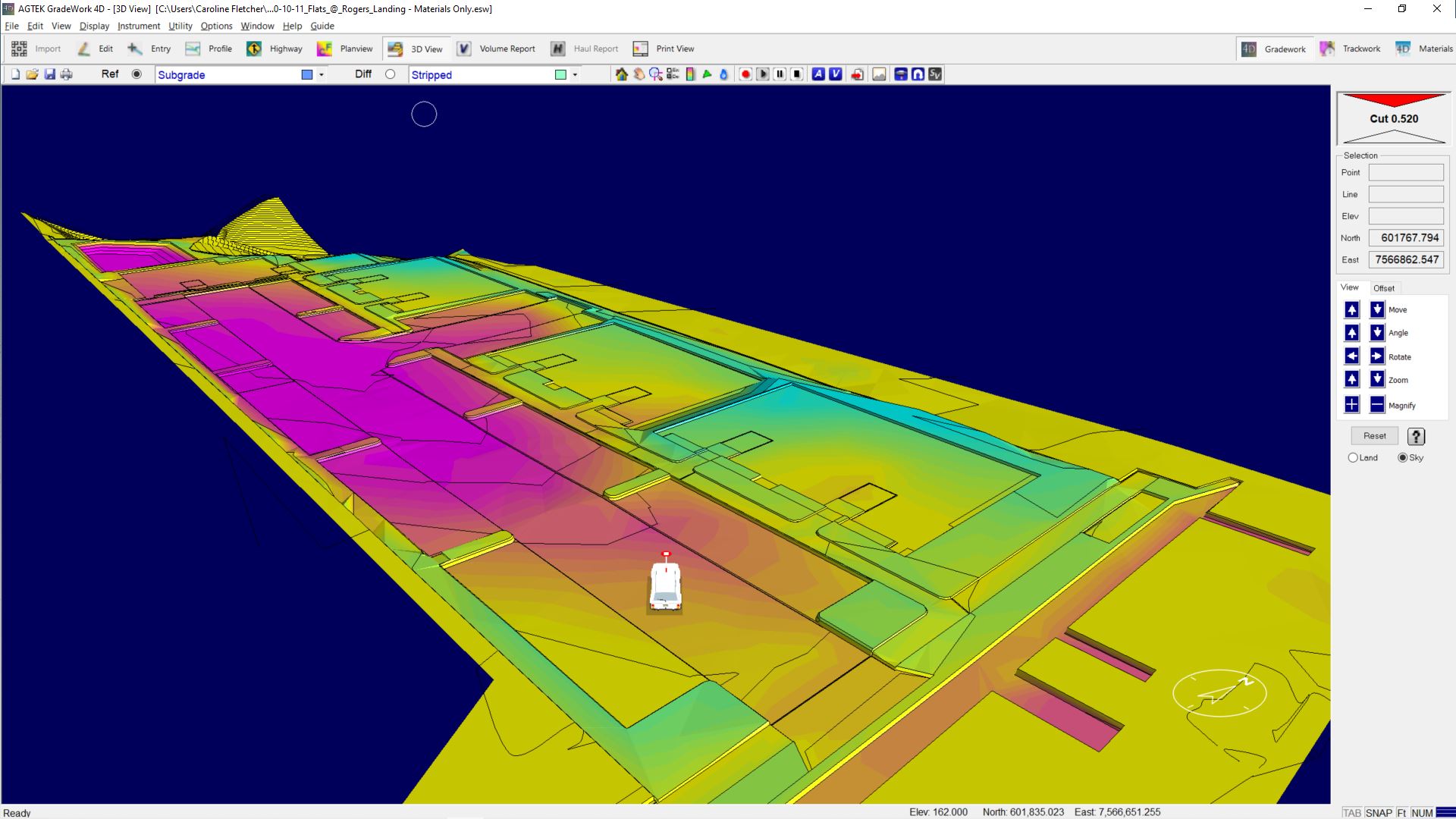
Get the most out our your CAD and PDF data. Learn to use shortcuts to get work finished faster. Solve common problems with real-world examples. Quantify alternate construction scenarios for added value.
Watch the video here.
PAVING, PIPE, AND DIRT - AN INTEGRATED APPROACH
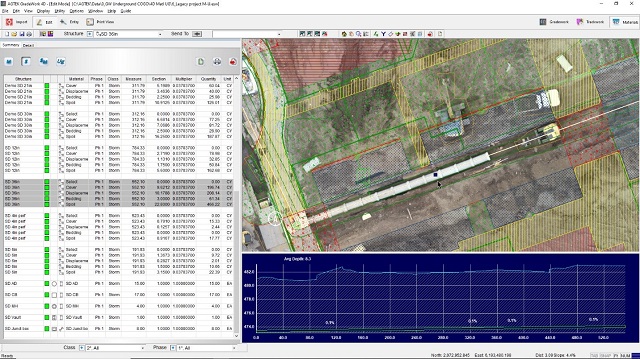
Learn how Gradework, Materials, and Underground work together to simplify your takeoff, help you build machine control models, and track progress with drones.
Watch the video here.
Weekly Tech Tips on LinkedIn
Follow AGTEK on LinkedIn for access to our weekly tech tip series. We choose a new topic each week - so far this month, we’ve shown you how to find and fix bad elevations, adjust your cut expansion factor, and use program hot keys. Do you have an idea for a future tech tip? Click here to send us your suggestions!
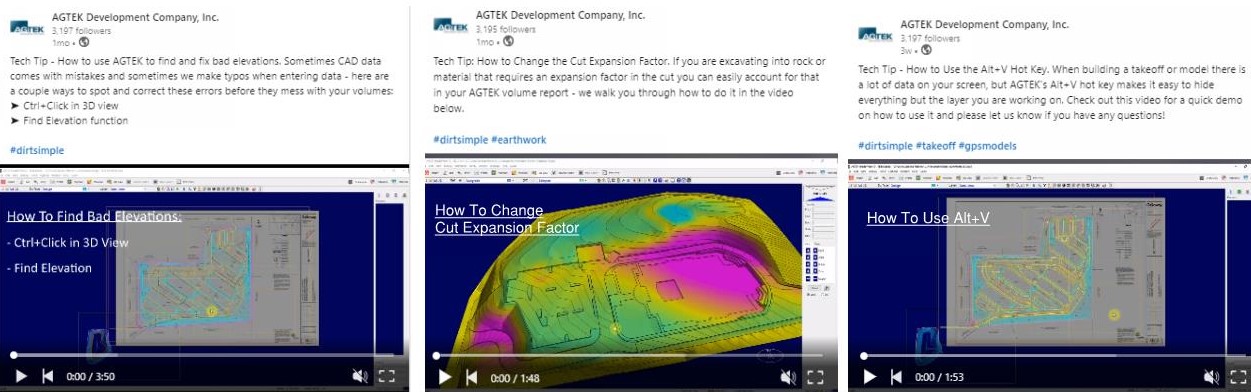
Click here for more training and support resources.
Get current versions
To download the latest desktop versions, AGTEK support subscribers can go to Support - Downloads and click the name of the program you wish to download. When the download is complete, click the filename to install. If Windows "protects" your PC, click "More Info", then "Run Anyway" and follow the install directions to complete the installation. (To check your program version, open the program and select Help > About "program name".
To update mobile apps for iOS devices, go to App Store and click Updates. For Android devices, go to Google Play and search AGTEK.
If you are not an AGTEK support subscriber, please click to ask for more information.





 Contact Us
Contact Us